Tips & Tools
Managing your anxiety
Tips For Staying Productive and Studying Effectively During Remote Learning

Jan 14, 2021
Tips For Staying Productive and Studying Effectively During Remote Learning
While there’s certainly some positives to being able to ‘attend’ school from the comfort of your home, it certainly poses some challenges as well, particularly staying productive and limiting distractions, and finding effective study habits.
There’s no question that the school year looks different this year, especially for those learning virtually. While there’s certainly some positives to being able to ‘attend’ school from the comfort of your home, it certainly poses some challenges as well. Two common concerns include:
- Staying productive and limiting distractions
- Finding effective study habits

Below are some of our favourite tips.
- Break things down
- Break down lessons into sections (themes, topics, etc)
- Divide notes into specific themes/topics
- When reviewing/studying notes, divide your time up according to each section
- Focusing on one theme/topic at a time keeps things from becoming overwhelming
- Create a timetable to breakdown study session (ie. 1-2hr blocks/topic)
- Make sure to take small breaks between sections to refresh your brain and give you that boost to keep going
- Quiz yourself before moving on
- Doesn’t have to be multiple questions, even just 1-2 questions
- Often can find some in the textbook at the end of chapters
- Quiz yourself on defining new terms
- Cue cards are a fun and easy way to do this and gives you a break from the screen
- Helps to check your knowledge, and make you feel more confident before moving to the next topic
- If you don’t understand, don’t move on and hope it will make sense later
- Revisit notes, watch/rewatch videos, write different notes – whatever it takes to stick
- Doesn’t have to be multiple questions, even just 1-2 questions
- Use the online videos to your advantage
- Many videos from lectures may be available beyond the class timeslot.
- Meaning, you can watch and rewatch classes (something you didn’t get before from in-class learning)
- Takes notes from the videos, making sure to write down what timeline different topics/themes were introduced/discussed
- Makes it easy to go back and watch when studying that topic
- ie. Intro to _______ [10:35-12:34]
- Many videos from lectures may be available beyond the class timeslot.
- Write your notes for each class on one word document
- Instead of a new word document per lecture, create a new page on the same document for each lecture
- That way when you’re studying and want to look back at notes and find specific topics, you can use “Ctrl F” function
- This allows you to type in a keyword, and quickly find all the spots in your notes where this topic was mentioned (from throughout the school year)
- This can work on individual word documents too, but this way is far less time consuming
- That way when you’re studying and want to look back at notes and find specific topics, you can use “Ctrl F” function
- Instead of a new word document per lecture, create a new page on the same document for each lecture
- Create a study team
- These are classmates/friends that you meet virtually to have regular discussions with (ie. via What’s App, group iMessage, Facebook Messenger, etc.)
- Aim to “meet” at least once a week to pick each other’s brains, discuss assignments, provide encouragement and support for any challenges being faced, etc.
Student Life
Categories
- All
-
29 Nutrition
Nutrition
- 73 Mindfulness and Relaxation
- 27 Student Life
- 8 Exercise
- 51 Treatments & Therapies
- Anxiety Resources

Don't see what you're looking for? Send us an email!
©Copyright 2024 Cam’s Kids powered by Kids Help Phone
Not-for-Profit Organization. B/N: 921508-5
Thanks for visiting Cam's Kids. Please remember...
Cam's Kids is not a service provider.
If you are in crisis, please call 911 or go to your nearest emergency department. For free, confidential counselling, contact Good2Talk or Kids Help Phone.
Post-secondary students: find your local crisis resource here.